Das Flickr WordPress Plugin arbeitet mit jQuery und bietet eine sehr einfache Möglichkeit, um Bilder aus Flickr in eigene WordPress Blog Posts zu integrieren. Es werden ausschließlich Bilder verwendet, die unter der Creative Commons-Lizenz veröffentlicht wurden.
Einige flickr Nutzer bieten ihre Bilder unter einer Creative Commons-Lizenz an, so dass sie sich freiin Ihrem Blog-Beiträge ohne Copyright-Probleme einbezogen werden.
Der Einsatz des Plugins ermglicht es Ihnen, innerhalb von Sekunden ein Bild auszusuchen und in Ihrem Blog Post zu verwenden.
Mit dem Ajax Suchfeld kann man nach Flickr-Fotos zu einem oder mehreren Suchbegriffen suchen. Die Treffer werden dann als kleines Vorschaubild angezeigt. Aus der Vorschau Thumbshots können sie ein Bild auswählen, indem Sie es anklicken.
Nachdem Sie das Foto ausgewählt haben, wählen Sie die gewünschte Größe. Optional können Sie auch einen Teil des Bildes ausschneiden.
Jetzt können Sie mit einem Klick auf “Insert into Post” das ausgewählte Foto in Ihrem Blog veröffentlichen. Das Bild wird dann einschließlich der erforderlichen Copyright Hinweise und einem Nofollow Link zur Webseite des Autors in den Blog eingefügt.
Das Plugin ist extrem einfach zu bedienen und man kann so innerhalb von Sekunden Bilder in WordPress Blog Posts einfügen.
Flickr Photo Post WordPress Plugin und Panda
Das Plugin nutze ich persönlich, um schnell und einfach Bilder in meine Blog-Posts zu bekommen. Aus Sicht eines SEOs ist der Content zwar auch sehr wichtig, aber spätestens seit dem Google Panda Update muss man auch dafür sorgen, dass der Google Bot mehr als nur Text auf der Seite findet.
Flickr Photo Post Download
http://wordpress.org/extend/plugins/flickr-photo-post/
Flickr Photo Post Screenshots
Bild einfügen
Flickr als Quelle auswählen
Suchbegriff eingeben
Bild aus der Liste der Ergebnisse auswählen
Ausrichtung auswählen
Optional: Zuschneiden
Bild in den Blog-Post einfügen
Fertig ![]()
Optional: Ändern oder Löschen des Bildes
Optional: Ändern der Bildeigenschaften
Schneller kann man kaum ein neues Bild ein einen WordPress Blog Post bekommen.
Download: http://wordpress.org/extend/plugins/flickr-photo-post/
Weiterführende Themen:
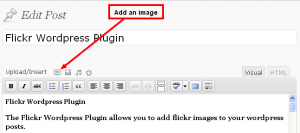
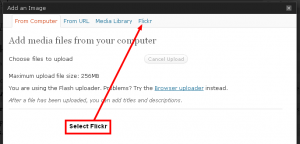
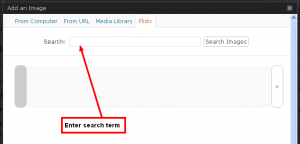
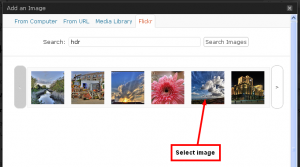
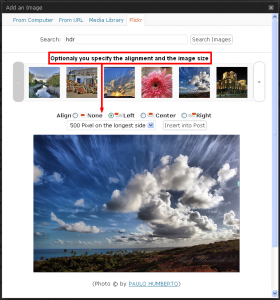
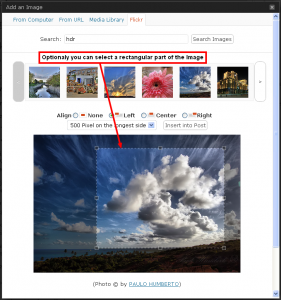
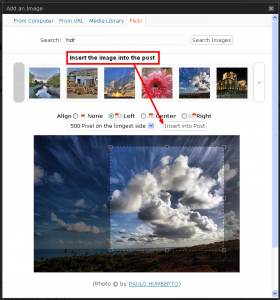


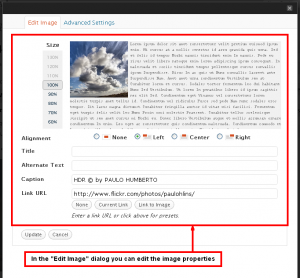
Hi,
also bei mir funktioniert es nicht. Ich bekomme anstatt fotos nur ein Code. Was nun? Bitte emaile mir doch zurück. Danke
Conny
Hi Conny,
hast Du evtl. noch ein paar Infos für mich. Wie sieht der Code denn aus? Welche WordPress Version hast Du im Einsatz? Bist Du als Administrator angemeldet oder anders?
Würde das Problem gerne beheben, aber ohne die Infos von Dir schaffe ich das wohl nicht.
Habe das Flickr WordPress Plugin selbst auf einigen Seiten im Einsatz und noch nie Probleme gehabt.
Hi Michael,
Your Flikr-photo-post plugin is great. One quick question.
I would like all the images in my posts to have a width of 200. With this in mind, is there something I can do so that when I change the width value to 200, the length automatically changes to a value that is relative in scale?
Thank you for your help.
Mike
I think it will be the best solution, to do it with a css style.
Look here (http://haslayout.net/css-tuts/CSS-Proportional-Image-Scale) for details.
Hello! I was excited to see this plugin, but it doesn’t appear to work for me. I installed and activated it, but the Flickr option doesn’t show up in the Add An Image box. I don’t see any settings for this plugin, so I’m not sure if there’s anything else I need to configure.
I recently upgraded to the most recent WordPress, version 3.2. Is there a problem with compatibility with this version?
On your blog there was a Fatal error: Call to undefined function get_option() in …/wp-content/plugins/flickr-photo-post/flickr-photo-post.php on line 17
Please install V1.1 of the flickr photo post plugin. I hope i could help you with your problem.
Hi Michael,
This is a very good plugin that you have created. But there are some deficiencies which could have been removed to make the plugin even better. Firstly, please create an option to download the image to the local server as 1)That is more reliable in case the Flickr user is deleted etc. in the future, and 2) Many WordPress themes rely on automatic resizing of the images and they require the images to be on local server. Secondly, I am not sure why is the image directly interlinked to flickr. Instead, you could just create a captain with the nofollow link as it appears in the preview while making the search. To be frank, any flickr image irrespective of license is automatically interlinked and embedded in wordpress since wordpress 3 and so this plugin hardly makes sense if only creative common license would be embedded and interlinked. Many webmasters including me would not like such a large image interlinked but would instead prefer a caption with the link as that is proper credit as per Creative Commons terms and does not drive away visitors instantly from the website. Please refer to the image in your post above named Optional: Zuschneiden which shows what I mean by saying the caption or otherwise small link. It can read like Creit:FLICKRUSER where FLICKRUSER is the name of the user as it appears in your image above and with the FLICKRUSER linked to the photo on flickr. Thirdly, there must be an option to edit the photo settings as per the media settings sizes in wordpress. For example, I mostly use 600 pixels width for the medium image instead of the default 300 on most websites as most themes fit into the 600 pixels content width.
Please correct the above three points. Right now your plugin is almost useless after wordpress 3 release to be frank as wordpress itself automatically embeds all flickr photos if you enter the link and it can even be copyrighted content.
And to get the image downloaded to server, you can check anther Flickr post plugin.
http://wordpress.org/extend/plugins/flickr-picture-find-and-attribute/
It is interesting and it downloads the files to local server and credits it as per flickr terms but then again it is missing editing of alt and title tag etc. And more important it hard codes the link url in the image which looks a bit odd though it does not interlink.
So, the ideal plugin of both your plugins which would download the image to local server, provide a caption with the Flickr photo credit instead of direct linking the image or hard coding the link and would also allow to change the alt and title tags before inserting into post. Hope that you would either modify your plugin or create a new one to achieve the above desired results.
Hey Michael
Hope you can read English!
Is there any way you can get the photos to save to your blog rather than have them hosted on the original site.
This protects against the chance that they may get taken down in the future.
Thanks
Jeff
Hi Michael,
First, great work on the plugin. I really like it. But to echo Zaman, well, a little, can you change the plugin a little so that it doesn’t link back to Flickr? I have prettyphoto installed on my WordPress as I love clicking in the small image and having it zoom up, right there in the window. Your plugin seems to break that for pics added from Flickr. I want to use your plugin, but keep the functionality of prettyphoto.
Is there a modification i can use to do that?
Thanks again for your hard work!
Here’s my wish list for this plugin:
– Enable the user to browse Flickr for his/her own pictures, or any other pictures.
– Would download the pic to user’s server, but still serve it up from Flickr; that is, unless it was not found, then it would revert to the local version, on the user’s server.
– Would allow editing of the Alt / Title (or caption) line
– It wouldn’t break prettyphoto
– You could edit (crop and resize) pics you grab from Flickr
If anyone knows of a plugin that does this, please tell me!
Please let us know if there might be an update. If not, I can look for an alternative. Thank you
Hey Michael,
dein Plugin scheint echt toll zu sein, leider funktioniert es bei mir nicht. Bei mir steht bei Bild einfügen und Flickr statt Search Images nur:
Ich benutze WordPress 3.2.1
liebe Grüße,
fitvd
Das Plugin ist 100% kompatibel mit WP 3.2.1. Was für andere Plugins hast Du denn noch im Einsatz? Es gibt leider das eine oder Andere Plugin, zu dem mein Plugin nicht kompatibel ist
Thank you for this great plugin,
I loved this plugin concept however it didnt wor on properly on my website. WP 3.1+ latest version of Flickr Photo Post WP plugin.
I could process at Suchbegriff eingeben screen capture but no images available like as Bild aus der Liste der Ergebnisse auswählen. The section of thumbnails were just blank. I changed theme, and turned off other plugin but no luck.
Will you please any good advice for the case?
Hmm, ich zähl mal auf
Exec-PHP
Fold Page List
PJW Query Child Of
No Excerpt-P
Awesome Flickr Gallery
Akismet
Contact Form 7
User Role Editor
WP Mailman Integration
WP-FLV
WordPress.com Stats
Ich habe auch schon nach ähnlichen Plugins geschaut, aber leider funktioniert keins, echt erstaunlich.
Kennst du noch ein Plugin, was ähnliches kann wie deins?
liebe grüße!
Hi Michael,
Cooles Plugin – hoffe ich!
Es scheint ein Problem bei der Variablendef. von WP_FLICKR_PLUGIN_URL zu geben (ich hab WP 3.2.1)
–
var flickr_plugin_url = ;
var insert_into_post = ;
var please_wait = ;
var please_enter_a_search_term = ;
var no_more_images_matching = ;
var on_the_longest_side = ;
var align_text = ;
var align_left_text = ;
var align_center_text = ;
var align_right_text = ;
var align_none_text = ;
form id=flickrForm action=/api/flickr.php method=post
:
input type=submit value= /
Gruss,
Rolf
This plugin adds a link to the bottom of my wordpress site. Like the plugin, hate the link addition, so I’m not going to use it anymore.
ANyway to turn it off?
I will create an update next week. After the update the link will be removed.
Gibt es eine möglichkeit nur auf die eigenen Bilder zuzugreifen?
Noch nicht, habe aber schon einige Anforderungen zusammengesammelt. Da kommt sicher nächstes Jahr (2012) ein neues Release
Hi Michael!
Love your plugin! Just wish it was mor compatible with the current version of wordpress. I have to keep activate and deactivate it before and after use, otherwise the built in image uploader from wordpress will be jammed.
Regards,
Ray
In the latest wordpress update the plugin causes an error in the media uploader (links within the uploader, like “show image” stop working). Is that a known bug?
Hi michael .. great little plug-in … Just one issue it seems that with wordpress 3.3.2 your plugin breaks the abilty to add or upload photos/images to your theme main page …. I mean if you want to update or upload a image or header into your theme or wordpress site or any post(by using the insert image option), if you haev activated your plugin this is brocken ??? Need to deactive your plugin in order to upload any type of image to wordpress …. This was not the case with wordpress 3.3.1
plugin works great on my site. only one problem is there i dont find much pictures with any search term.